问题
默认在 VS Code 中,我们无法使用 cin 输入数据。
解决方案
步骤如下:
- 安装
Code Runner插件 - 按
command + ,进入设置页面,输入Run in Terminal - 勾选上
Whether to run code in Integrated Terminal.
如下图所示:
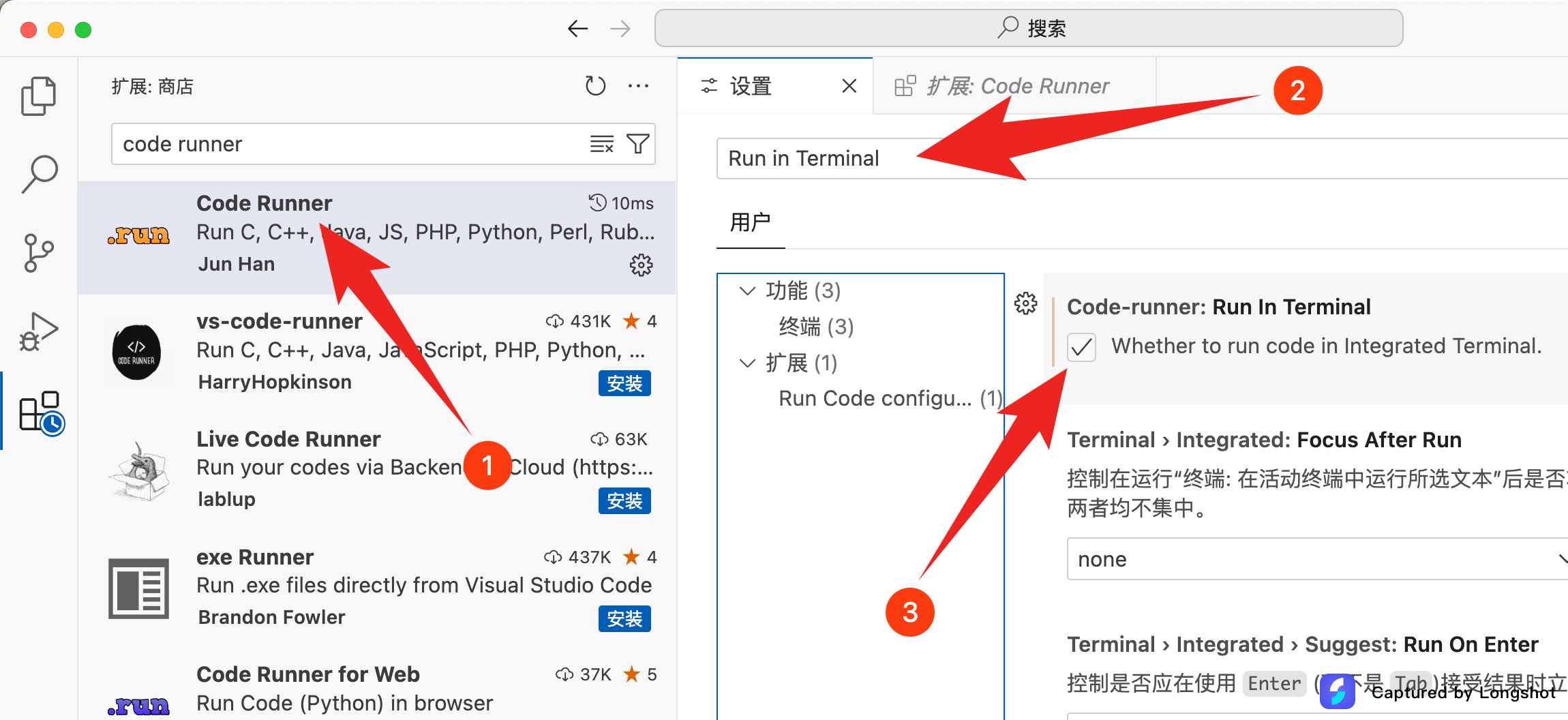
默认在 VS Code 中,我们无法使用 cin 输入数据。
步骤如下:
Code Runner 插件command + ,进入设置页面,输入 Run in TerminalWhether to run code in Integrated Terminal.如下图所示:
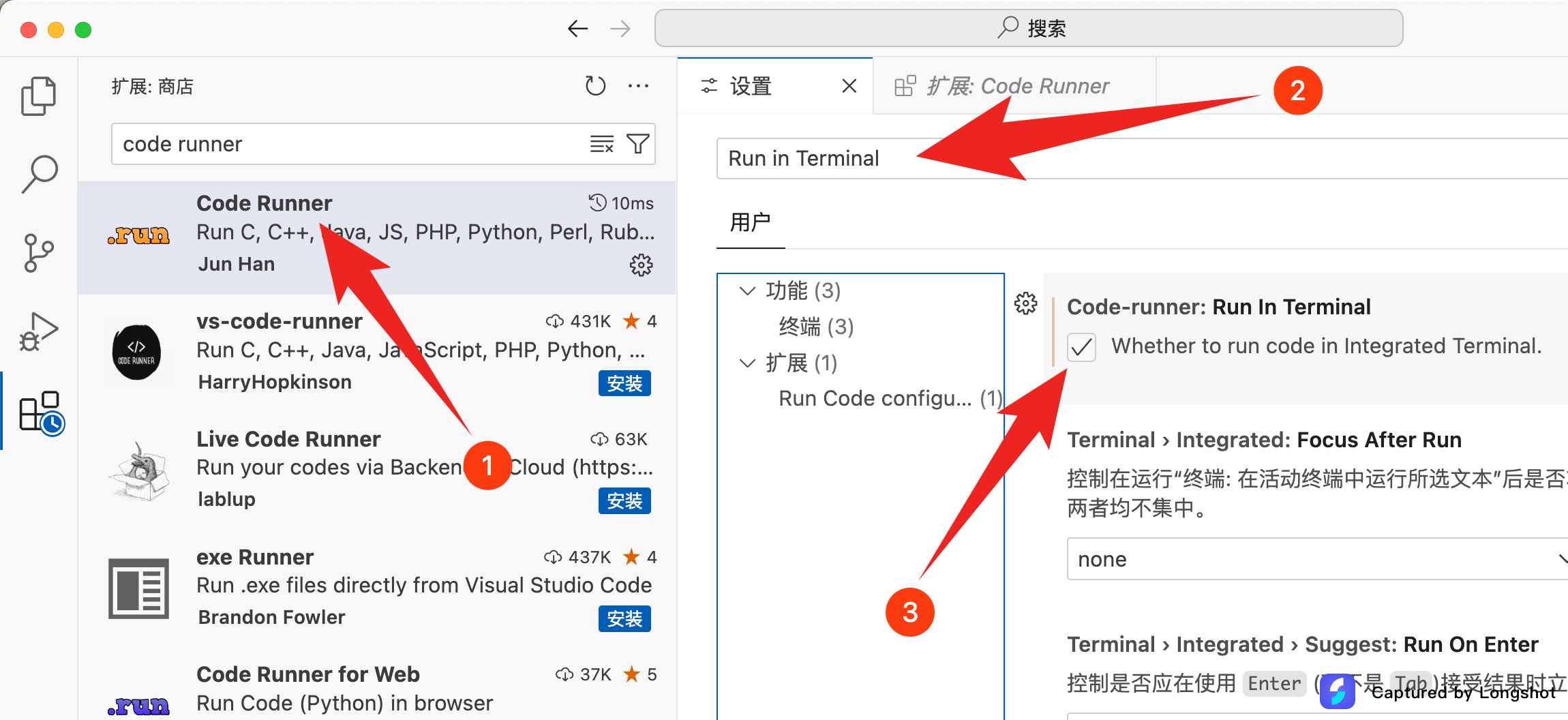
原文作者:唐巧
原文链接:https://blog.devtang.com/2024/09/27/use-cin-in-vscode/
发表日期:September 27th 2024, 10:18:03 pm
更新日期:November 7th 2024, 9:14:43 am
版权声明:本文采用知识共享署名-非商业性使用 4.0 国际许可协议进行许可